
Elevate Your Business Growth to New Heights with Power Platform
Discover the expertise of our team in Power Apps, Power Automate, Power BI, Dataverse, AI Builder, and Robotic Process Automation using Power Automate RPA tools. Our dedicated professionals from around the world are committed to meeting your specific business needs. Our ultimate goal is to assist you in simplifying, enhancing, and automating your intricate business operations, guaranteeing unparalleled efficiency and effectiveness.
Power Platform Consulting Services
Streamline your business operations and achieve higher productivity levels with the Microsoft Power Platform. Our team of experts specializes in process automation for various industries, leveraging the suite of tools available, including Power Automate, Power Apps, Power Virtual Agents, and Power BI. Power Automate allows you to automate manual business processes, eliminating the need for repetitive tasks and reducing human error. By creating workflows that seamlessly connect different applications and services, you can ensure that data flows smoothly between systems. This not only saves time but also improves accuracy and efficiency. With Power Apps, you can build custom applications tailored to your unique business requirements.
Develop custom apps on Microsoft Low-Code No-Code (LCNC) platform leveraging Power Apps.
Improve data analysis and insights with business intelligence tool using Power BI.
Automate repetitive task and integrate data across systems with Power Automate
Build interactive custom chatbots using Power Virtual Agents.
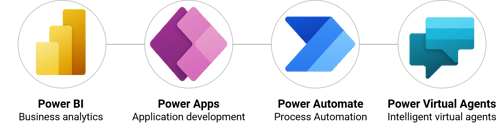
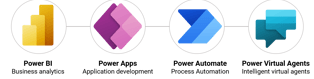


Microsoft PowerApps
Power Apps simplifies the process of developing user-friendly applications by providing a straightforward interface. This intuitive platform allows users to effortlessly create personalized web and mobile apps that are compatible with various devices. With Power Apps, individuals can easily design and build applications without the need for extensive coding knowledge or expertise. The user-friendly interface ensures that even those with limited technical skills can create functional and visually appealing apps. Power Apps offers a versatile platform that empowers skilled developers to seamlessly engage with data and metadata, implement business rules, develop personalized connectors, and seamlessly integrate with external data sources.
Features of Canvas Apps
Advanced formula creation: The formula bar in Canvas Apps empowers users to create intricate formulas and functions, enabling them to automate tasks and streamline workflows.
Seamless adaptability: Canvas Apps are designed to be responsive, automatically adjusting to different screen sizes and providing a consistent user experience across all devices.
Team collaboration: Canvas Apps facilitate collaboration among users, making it simpler to develop complex apps by working together.
Rapid app development: With the drag-and-drop interface and collaborative features, Canvas Apps enable users to quickly create custom apps, even without coding experience.
Integration with data Sources: Canvas Apps can integrate with many data sources, including Microsoft SharePoint, Dynamics 365, and Excel. Businesses can leverage existing data sources to build custom apps and streamline their workflows.
Features of Model-Driven Apps
Pre-configured data models: One of the key features of Model-driven Apps is the inclusion of pre-configured data models that are built on the Microsoft Dynamics 365 platform. This allows businesses to take advantage of existing data models and tailor them to their specific needs.
Integration with other Microsoft applications: Model-driven Apps seamlessly integrate with various Microsoft applications such as Power BI, Power Automate, and SharePoint. This integration empowers businesses to create comprehensive end-to-end processes that span across different Microsoft applications.
Customizable UIs: With Model-driven Apps, users have the flexibility to customize the user interface (UI) according to their unique requirements. The drag-and-drop features make it easy for users to design a UI that perfectly aligns with their business needs.
Metadata-based app development: Model-driven Apps utilize metadata-based app development, which means any changes made to the app's data model are automatically reflected in the app's UI. This simplifies the process of maintaining and updating the app over time, ensuring it remains up-to-date and efficient.
Canvas Apps
When it comes to app development in Power Apps, Canvas Apps reign supreme. They have become the go-to choice for businesses looking to have complete control over their user interface. The beauty of Canvas Apps lies in their ability to be fully customized to meet specific business requirements. This means that businesses can create apps that are tailor-made for their needs, whether it's tracking inventory levels or analyzing sales performance.
Model-Driven Apps
Model-driven Apps, a type of app in Power Apps, offer a convenient way to create custom applications that are seamlessly integrated with the Dataverse and Microsoft Power Platform. These apps are built on the Dataverse and come with a pre-configured data model derived from the Microsoft Dynamics 365 platform. They are particularly well-suited for companies looking to streamline complex business processes.
Microsoft PowerAutomate
Power Automate empowers users to effortlessly build workflows that connect various applications and services, streamlining mundane tasks like communication, data gathering, and decision authorizations. Not only does it enhance productivity for individual users, but it also extends its capabilities to automate complex enterprise-level processes. With its user-friendly interface, Power Automate caters to users of all proficiency levels, enabling both novices and seasoned developers to automate their work tasks effectively.
Benefits of using Power Automate
Rapid and secure automation: Power Automate enables users to automate their tasks and processes swiftly and securely, utilizing low-code tools, pre-built templates, and connectors.
Enhanced efficiency and productivity: Process Advisor empowers users to record and visualize their processes comprehensively, providing guided recommendations for creating flows and processes, thereby promoting efficiency and productivity.
Process optimization with AI: Leveraging AI Builder, Power Automate incorporates artificial intelligence capabilities for form processing, predictive models, as well as detection and classification of objects, images, and texts. This integration enables users to improve their processes by harnessing the power of AI.
Streamlined task automation: Power Automate streamlines the automation of tasks and processes, allowing users to save time and effort by automating repetitive and manual tasks, resulting in increased efficiency and productivity.
Seamless integration and connectivity: Power Automate offers seamless integration with various applications and services, enabling users to connect and automate workflows across different platforms, systems, and data sources. This connectivity enhances collaboration and data sharing, further enhancing the overall efficiency of processes.

DIGITAB INNOVATON
© 2024 Digitab Innovation.
All rights reserved.
Follow Us
About Company
Contact Us
Email :
